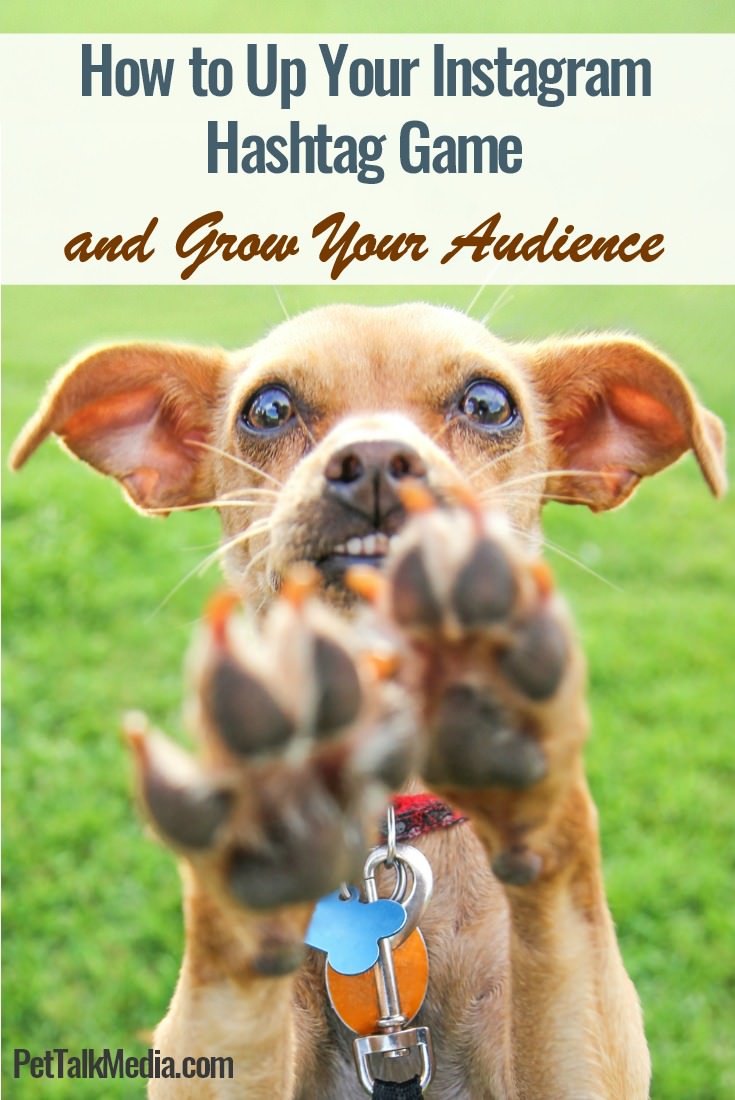 I’ve been on Instagram for a few years. It’s evolved from a social media “guilty pleasure” for me, with no rules or structure, to part of my business strategy. My use of hashtags has evolved too. I started out using them more as adjectives to describe my feelings or what was in the picture.
I’ve been on Instagram for a few years. It’s evolved from a social media “guilty pleasure” for me, with no rules or structure, to part of my business strategy. My use of hashtags has evolved too. I started out using them more as adjectives to describe my feelings or what was in the picture.
Eventually, I started being more purposeful with them. But recently, after researching a ton about hashtags and asking friends, something “clicked” and since I’ve been implementing a new strategy. The number of followers I gain per day has at least doubled.
Why Do Hashtags Matter for My Pet Business?
If you market pet products, or have a small pet-related business, you have a niche. Within this niche is your target audience. Hashtags help them find you. In a nutshell, they help your content get seen by people with similar interests that don’t currently follow you on Instagram.
Hashtags are one of the organic ways to grow your Instagram followers. You are attracting a “qualified” audience – people you know are already interested in what you are offering and are most likely to engage with you.
Think of hashtags as a gathering place for your “tribe”. When someone clicks on a hashtag from someone they follow, they will see a feed of photos made up of everyone using that hashtag, whether they follow them or not. They may be intrigued by your picture, click on your profile, and follow you.
This is where you should focus your hashtags. You can always supplement them with other hashtags based on your branding, where the image was taken, products in the photo, theme of the photo, time of week/year, or emotional sentiments, etc. but those are just a bonus.
How to Find Niche Hashtags You Should Use
You’ll want to create a list of targeted hashtags you use on each of the images you post. Find ones that other people in your niche are using and that that attract your target audience.
There are several places you can look to find relevant hashtags:
- Look at other accounts you follow and admire, or that are similar to yours, and check out their 10 most recent photos to see what hashtags they are using.
- Look at the feed for a hashtag that you think is a good match, view some of those photos, and see what other hashtags those people are using.
- Ask for feedback in pet-related Facebook groups (if a question like that fits within the group guidelines) to see what other people are using.
- Search hashtags on Instagram and see if they suggest any related hashtags.
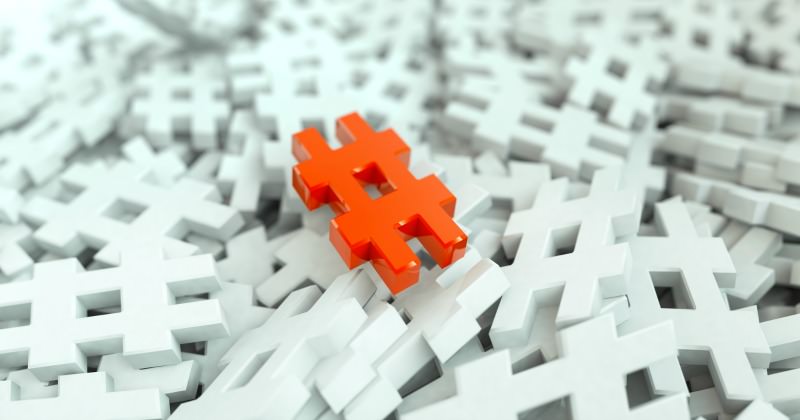 How to Expand Outside of Your Niche with Hashtags
How to Expand Outside of Your Niche with Hashtags
For the greatest chance of people viewing a particular hashtag following you, and to attract an audience that will be engaged, I suggest focusing on the niche hashtags determined above. However, you also want to branch out a little. You will find that many of the same accounts use the same hashtags all of the time. You want to stand out and you might not within a community of similar accounts within your niche over the long-term.
This is where related, but not necessarily obvious, hashtags can give you an advantage. The trade-off for standing out more is that you may not attract as many new followers. For example, if you post a picture of your dog cooking, you can use cooking related hashtags. Your picture will stand out in the hashtag feed because you are likely one of the few food-with-dog pictures. Some of those people own or love dogs so a picture of your dog cooking might grab their focus and gain you a follower. However, the audience viewing that hashtag is likely looking for food inspiration, not cute dogs, so they may be UN-likely to follow you.
Related, non-niche hashtags include:
- Geographic location – If it’s obvious in the picture where it’s at, you can use location-specific hashtags. Examples are #pnw and #travelbend. You can also look to see if the local travel and tourism boards are on Instagram and use those hashtags.
- Location + Pet – There is almost always a hashtag related to dogs or cats in a specific geographic location. Examples are #seattledogs and #dogsofthepnw.
- Feature accounts – Feature accounts share other people’s pictures with credit. A lot of people follow those accounts and the likelihood of people following you if you are featured is high. To be considered, they all require that you follow them and use their specific hashtag (engaging with them regularly is also a good idea). Examples are #campingwithdogs and #thestatelyhound.
- Days of the week – Days of the week often have themes on Instagram. Examples are #muttmonday, #tongueouttuesday, #wetdogwednesday and #caturday.
- Holidays – There are hashtags for popular holidays. These aren’t likely pet specific but they do have the potential for your photo to get seen by many. Examples are #easter and #christmas.
- Emotional Sentiments – Like holidays, these hashtags tend to be general and used a lot. It’s a good option for branching out of your niche though. It’s better to stay away from really generic ones like #happy and #blessed but hashtags like #ilovemydog and #ilovemypet are good choices.
- Non-pet hashtags – There may be hashtags you can use that are related to the picture or action but not necessarily pets. Examples are #OptOutside if you are doing somewhere outdoors, #foodporn if you are showing the delicious meal or treat you just made for your dog, or #traveldiaries if you are on the road with your pet.
How to Strategically Narrow Your Hashtag List
After doing the above exercises, hopefully you have 60-100 potential hashtags (you can only use a max of 30 on an Instagram post but you will see why I say to have more later). You’ll want to pick hashtags that are the most likely to get you seen. You do this by looking at each hashtag feed and feature accounts.
The three hashtag strategies that are the most important are getting featured, staying near the top of a chronological hashtag feed, and appearing in the 9 “top posts” for a given hashtag. These are the three areas you will focus on when eliminating hashtags from your list. For the hashtags on your list that don’t fit into these three “buckets”, consider them bonus hashtags that add a little variety and use them if you have space.
Strategy #1: Stay in the Chronological Hashtag Feed Longer
When you use a hashtag, your photo will show up in the chronological feed for that hashtag. When your picture appears in the chronological feed, it lives there “forever”. However, it gets “buried” by the photos posted after it. While people searching a hashtag often do some scrolling to look at the pictures, they rarely scroll for a long time. The higher your photo appears in that hashtag stream, the more likely it will be seen . If the hashtag is really popular, a lot of people will be adding many photos to that feed within a short period of time which could push yours way down on the list.
One way to narrow down hashtags is to go through each of them and look at the 10 most recent photos to rule out ones where your picture will be pushed off the screen quickly. You want to click on each picture and check the time stamp at the bottom in light grey (at the the end of the text section). How often are they being posted? Unfortunately, I don’t have definite recommendation for posting frequency. However, I have some personal rules. If images are being posted at a rate of more than 1 per minute, I don’t target that hashtag. Any frequency less than that is ok but I don’t want a hashtag where a picture is posted only once a day either. That means it’s not very popular and it’s unlikely a lot of people are looking at it. It’s a fine balance.
Personally, I eliminate hashtags from my list that have more than one photo posted per minute (I prefer once every 2-5 minutes), or less than 3-5 a day, posted to it.
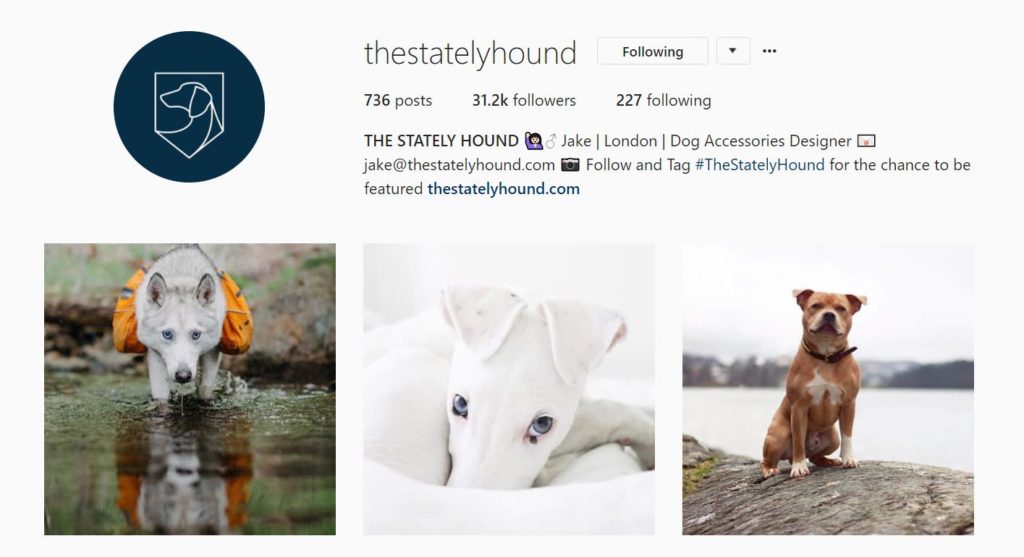 Strategy #2: Target Feature Accounts
Strategy #2: Target Feature Accounts
Narrowing down the “feature” hashtags is pretty straightforward.
First, look at their number of followers. While a feature account with a lower number of followers are easier to get featured on, you probably won’t get as many new followers from it. Competition to be featured on large accounts is fierce but the payoff is great. It’s a balance you will have to determine yourself but I suggest targeting a mix of both smaller and a larger accounts.
Second, look at what kind of pictures they are reposing. Do they all tend to have the same color palette (muted, bright, etc.)? Do they all show the dogs doing the same kind of action (hiking, camping, dock diving, etc.)? Do they appear to have a preference for breed or size of dog? You’ll want to target feature accounts that are aligned with the type and feel of photos you are posting.
You also want to look at how frequently they feature photos. Obviously, eliminate them if they have not posted in the last month. I suggest also eliminating them from your list if they only post once a week. Target accounts that post several times a week to several times a day.
Strategy #3: Get Featured in the Top 9 Posts
Each time you click on a hashtag, you will see a block of 9 “top posts” at the top. Ideally, that is where you want your pictures to show up. I believe the #1 strategy that is increasing my followers quickly is being featured here. Those posts immediately get seen by anyone who views the hashtag whereas your post in the chronological feed can easily be “buried” and missed. It’s the most time consuming of the strategies but you have a better chance of being featured here than being reposted to a feature account. This is the next best thing.
UPDATE: I do want to be clear that this is not the only thing I am using to increase my followers. However, it’s the one big thing I have changed in my strategy and I am now gaining followers at an increased rate.
Now, what I’m going to tell you about how to appear in the top 9 is the simplistic version. Who shows up there is determined by an algorithm and there are many, many factors involved. In all my research, and from my experience, the two most important factors are who gets the most engagement (likes and comments) in the shortest amount of time after posting and how long ago the picture was posted. Your number of followers matters too but to a lesser extent. It’s possible to show up in the Top 9 next to an account that has 30k followers if you only have 3k and amazing engagement.
Also, there is a “disclaimer” on this information you should be aware of. Like Facebook, Instagram works hard behind the scenes to show you the content that is most relevant to you. While the hashtag feed is the same for everyone, what you see in the top 9 may not be. For example, I may see my pic in the top 9 but someone not following me might not. I could write a whole series of posts on this one thing alone. For now, just take my word for it that I gain more followers when I show up in the top 9 for myself. Also, I suspect the higher you are in that top 9 (ie. in one of the first few positions) the more likely it is that you will be featured in the top 9 for more people.
Selecting the hashtags that will get you into the top 9 is complicated. In short, you 1) want to choose hashtags that have a good number of results to show that people are actually posting and looking at them and 2) want to pick hashtags that are small enough that you have a chance of beating out a lot of others for the top 9 spot. In other words, you want to choose hashtags that are as popular as you can while having the lowest competition/density you can.
There are several ways you can go about this. In the end, it boils down to experimentation and finding what works for you. Some people start with research. I did too, although I did just enough to give me a general idea and for me to figure out that experimenting was a more accurate way to go. It does help give you a starting place though and then you can experiment from there.
I used DisplayPurposes.com to help gauge the popularity of a hashtag. You can type in a hashtag, or several hashtags, and it will show you the popularity of that hashtag (orange bar). Note that the really small hashtags won’t return results but that doesn’t mean they should be discounted from your strategy. I targeted hashtags that had a 40% popularity or better. This tool will also suggest other hashtags related to the ones you type in. I don’t know how accurate this information is but I feel like it’s better than just guessing.

Since “density” is, in it’s most simple terms, the number of posts that show up for a certain hashtag, I just did this part manually. When targeting which hashtags to experiment with, there are a couple of determining factors – the size of your current audience and the density of the hashtag. It’s very, very unlikely that an account with 3k followers will show up in the top 9 for a hashtag that has over 1,000,000 photos in the stream no matter how good your engagement is.
In general, my research said that accounts with under 10k followers are most likely to show up in the top 9 for a hashtag with 100,000 or less results. However, based on my own research – checking the following count of the top 9 for certain hashtags – it is possible for an account under 10k to show up in the top 9 for a hashtag with 300,000 results. However, that definitely fluctuates. Larger accounts can compete in hashtags that have 500,000 or more hashtag results.
I have just under 8k followers (I had closer to 3k when I started implementing my strategy) so, for me, I targeted some hashtags that had under 100,000 results, but that were still active, to have a good chance of ranking in the top 9 for those. I also chose a few “stretch goal” hashtags that were under 500,000 results. I had less of a chance to rank for those but they were more popular so my hope was I would see more results when I did.
I started using my chosen hashtags and monitoring the results. I checked each hashtag roughly 30 minutes, 60 minutes, and 12 hours (and more often if I had the time). For the hashtags I was using that I wasn’t ranking in the top 9 for, I tracked how many results were being returned and looked at each of the top photos to see what I was competing against. In most cases, I showed up in the top 9 within 30 minutes but I would occasionally show up for a few more within 1-3 hours. With a couple of exceptions, I did not show up in the top 9 for hashtags that had over 300,000 results.
I used this information to further refine my “Top 9” hashtag list. I stopped using hashtags that I didn’t think I could rank for. I also did some research and added a few more to my list that I thought I could.
The idea is to use these for a while to grow my account. As my follower count increases, I can target hashtags that are more popular with a higher density.
Organizing Your Hashtags
Remember that I said you can only post 30 hashtags per image but I told you to come up with more than that? You’re going to use those to create 3 lists. You will rotate these lists as you post pictures. This is a way that you can use more than 30 hashtags in any given time period and increase your reach.
Separate your selected hashtags into 3 lists. I organize all of my hashtags according to categories first. For example, feature accounts, breed specific, location specific, niche specific that isn’t a feature account, etc. I use the feature account hashtags for all 3 lists. I then divide the other categories into 3 sub-groups and apply one of the sub-groups to each list to cover all of my bases each time.
I only include around 20-24 hashtags per list. This gives me space to use spontaneous hashtags like for days of the week, holidays, special events, branding or FTC Disclosure.
Put them in a note program that you can access from your computer and phone. I use Evernote (personal referral link). There are other note programs you can use though. That way you can copy and paste them into Instagram quickly, and make sure you remember to include all of your hashtags, no matter which device you are using.
Where to Post Hashtags
There are two places you can post hashtags – in the caption or in the first comment. No matter where you put them, your image will show up in the feed for that hashtag.
Reasons you might want to include them in the caption is that they are always visible when people view your photo. That is also the same reason some people don’t though. They think it looks cluttered. If you post them as the first comment after the caption, they will become collapsed or hidden once you get three comments. People will rarely expand the comments to see them. People following you won’t find you through them though so it’s not a big deal if that they don’t see them. For me, the purpose of hashtags is to attract new followers so I’m only concerned about my photo showing up in the feed for particular hashtags. I put mine in the comments.
I will say that if you research where the best place to put them is, you fill find many, many arguments for one method or the other. Some claim that there is an advantage in the Instagram algorithm depending on where you put them (which can affect the top 9 featured placement). However, I have tried both techniques and haven’t noticed a significant difference. Either put them in the caption or the first comment as quickly as possible (within 30 seconds).
Next Steps
Change your hashtag list every 30-90 days. You may want to keep the feature accounts and just change others up. Eventually, you will kind of saturate that hashtag – you’ll find that you follow a lot of the accounts there and many follow you. At the very least, it’s increasingly likely that a lot of people viewing that hashtag have already seen you. If they haven’t followed you by now, there is less of a chance that they will.
Since there are always new people coming on Instagram, and discovering older hashtags, you may want to switch back to using some of these the next time you make a change to catch these new people. The goal of periodically switching up hashtags is to get the biggest reach your can and constantly expose yourself to new people.
What is your hashtag strategy?




What is your review about purchasing Instagram follower and likes to growing an account??
Hi Bob. I absolutely would not “buy followers” as in pay someone for a set number of new followers. They are very often fake accounts and definitely don’t engage. However, I understand needing followers. Although it is also frowned upon by many, the follow/unfollow method does work. If you are very targeted about who you f/uf, you can maintain a descent engagement rate. That method is VERY time consuming if done manually but I’ve tested it and found a higher success rate (more new followers per accounts I’ve liked) than having someone else do it (like a VA) or using a service like Jarvee.
Hello, I am new to Instagram engagement and as I grow my account I am learning about the science of hashtags. Your article was precise and in depth. I see it as a valuable tool as I gain more knowledge and get my pup a decent following. I am still a beginner so some of this is advanced, but I can’t wait to apply it all!
What is your advice for food blogger hashtags? All hashtags are over a million and I can’t find any that are below 800k to use.